- delete extend in Chrome or delete add-on in IE: I believe all blogs showing you this.
- uninstall scorpionsaver: control panel -> uninstall program -> select scorpionSaver -> uninstall.
- delete all register: run -> regedit -> menu Edit ->Find -> Find and delete all about scorpionsaver, conduit, and smartbar.
- delete all installation file: goto c:\temp -> delete InstallServices64 and ScorpionSaver. Actually you can delete all files in this temp folder.
- delete all Adpeak something dll: there are two. One is C:\Windows\System32\AdpeakProxy64.dll. The other one is C:\Windows\SysWOW64\AdpeakProxy.dll. There two are hidden in your computer. Every time while windows starts up, those two dll will install scorpionsaver in your computer again.
- go to administrator tool -> service -> Level Quality Watcher -> stop
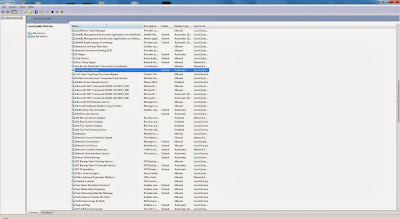
- delete this folder C:\Program Files\Level Quality Watcher
Please leave comment if it is not working for you.
Thanks for reading.
Can do everything except step 2. It refuses to come off the list of programs.
ReplyDeletehttp://jpamattackontitan.blogspot.com/2013/12/some-detail-about-chrome-extension-and.html
DeleteGreat! My computer is finally neat and clean now!! I also found a handy software named spyhunter 4, but it needs to register... Do you know any really free comprehensive antivirus software? Or they are all not necessary?
ReplyDeleteI don't use any antivirus now but I used to have AVG.
DeleteAnyway, the ScorpionSaver didn't apear again. Thank you so much!
DeleteHow do you delete the second C:\Windows\SysWOW64\AdpeakProxy.dll when it is running in services.exe?
ReplyDeletecheck this out.
Deletehttp://jpamattackontitan.blogspot.com/2013/12/one-more-thing-about-removing.html
Ok i tried this and it came up with OpenService failed 5: Access is denied. Also scorpion saver has effected the internet on my computer it shows that i am connected but will not allow me to use the internet or emails and suggestions? Thankyou for responding.
DeleteIs it your personal computer? You have to start the command prompt as administrator. right click on cmd. "run as administrator" will be in the menu.
DeleteOk that did work and i successfully deleted level quality watcher but i am still unable to delete AdpeakProxy64.dll. It is still running in services.exe and have you experienced internet problems from this virus?
DeleteI tried uninstalling it but for some reason I can't. please help
ReplyDeleteCan't do step #2
you have to be the Admin role on that computer.
DeleteI am on the administrator account and it still will not allow me to complete step #2 which is to delete scorpionsaver.msi from my program list... I have deleted all the add-ons and extensions from my browsers but it tells me it can not locate the file I want to uninstall
DeleteI don't have a "level quality watcher" on my services list. Ran Malwarebytes and removed all the pup's- ran superantispyware as well. Unable to locate any files listed as scorpionsaver or conduit, but it's still coming up in firefox. I also run adblockerpro, and have all popups blocked, but it's still somehow getting through... HELP! It's really ticking me off!
ReplyDeletedisable the add-on in firefox.
DeleteTry to reset your pc to factory defaults it removes the virus. The virus is known to be installed through movie downloads from the web. Dont forget to save important stuff on your pc before resetting.
ReplyDelete