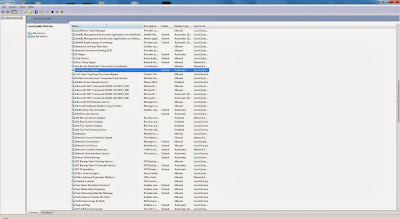I love to use Blogger. It has good a lot of nice gadgets. It is really nice to have a search function in blog that readers can easily search keyword in the whole blog. However, I have a problem about search box gadget. It can't work at all. I need another solution for this function.
add a gadget
click on the "+" for HTML/JavaScript
put those html code in the content
<form action="search" name="input" method="get">
<input value="" name="q" size="20" type="text"/>
<input value="Go" type="submit"/>
</form>
This is how it work. Sending form to server and call function, "search", on the server. "q" means the keywork you want to search.
That's it. thanks for reading.